| Listing 1 - 10 of 49 | << page >> |
Sort by
|
Book
ISBN: 903950637X Year: 1997 Publisher: Schoonhoven Academic Service
Abstract | Keywords | Export | Availability | Bookmark
 Loading...
Loading...Choose an application
- Reference Manager
- EndNote
- RefWorks (Direct export to RefWorks)
Informatica --- Office 97 voor Windows --- infobib

ISBN: 1572313390 9781572313392 Year: 1997 Publisher: Redmond Microsoft Press
Abstract | Keywords | Export | Availability | Bookmark
 Loading...
Loading...Choose an application
- Reference Manager
- EndNote
- RefWorks (Direct export to RefWorks)
Integrated software --- Software, Integrated --- Computer software --- Microsoft Office. --- Visual Basic. --- Office (Computer file) --- Microsoft Office professional --- Office professional --- Microsoft Office for Windows --- Microsoft Office for Windows 95 --- Microsoft Office 97 --- Office 97 --- Microsoft Office 97 professional --- Microsoft Office 2000 --- Office 2000 --- Microsoft Office 2000 professional --- Microsoft Office XP --- Office XP --- Microsoft Office 2003 --- Microsoft Office XP developer --- Office 2003
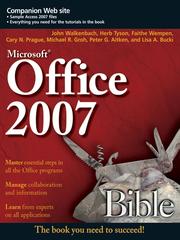
ISBN: 128090061X 9786610900619 0470177314 9780470177310 9780470046913 0470046910 6610900612 Year: 2007 Publisher: Indianapolis, IN Wiley
Abstract | Keywords | Export | Availability | Bookmark
 Loading...
Loading...Choose an application
- Reference Manager
- EndNote
- RefWorks (Direct export to RefWorks)
I. Common office features; II. Creating documents with word; III. Making the numbers work with excel; IV. Persuading and informing with powerpoint; V. Organizing messages, contacts and time with outlook; VI. Designing publications with publisher; VII. tracking detailed data with access; VIII. Gathering information; IX. Sharing and collaboration
Business --- Computer programs. --- Microsoft Office. --- Office (Computer file) --- Microsoft Office professional --- Office professional --- Microsoft Office for Windows --- Microsoft Office for Windows 95 --- Microsoft Office 97 --- Office 97 --- Microsoft Office 97 professional --- Microsoft Office 2000 --- Office 2000 --- Microsoft Office 2000 professional --- Microsoft Office XP --- Office XP --- Microsoft Office 2003 --- Microsoft Office XP developer --- Office 2003 --- 654 --- AA / International- internationaal --- Computer programs --- Informatieverwerking. Bureautica
Book
ISBN: 9781788621663 1788621662 9781788622073 1788622073 1788622073 9781788622073 Year: 2018 Publisher: Birmingham ; Mumbai : Packt Publishing,
Abstract | Keywords | Export | Availability | Bookmark
 Loading...
Loading...Choose an application
- Reference Manager
- EndNote
- RefWorks (Direct export to RefWorks)
Leverage Office 365 to increase your organization's efficiency by managing users, domains, licenses, and much more in your organization with most powerful subscription software. About This Book Get acquainted with the basics of Office 365 Configure and manage workloads efficiently using Office 365 A comprehensive guide covering every aspect of planning, and managing this multifaceted collaboration system. Who This Book Is For If you are working as a system administration or an IT professional and are keen to learn the fundamentals of Office 365, then this book is for you. No prior knowledge of office 365 is necessary. What You Will Learn Learn how to implement Office 365 from scratch and how to use best practices to be a successful Office 365 professional Understand Microsoft productivity services to take your organization or business to the next level by increasing productivity. Learn how workloads and applications interact and integrate with each other Learn to manage Skype for Business Online Get support and monitor service health with Office 365 Manage and administer identities and groups efficiently In Detail Office 365 is suite of advanced collaboration tools used by many well known organizations and their system administrators. This book starts with an introduction to Office 365 and its basic fundamentals. Then we move towards workload management and deployment. You will delve into identities, authentications, and managing office 365. We also cover concepts such as collaboration with Microsoft teams and tools such as Delve and Skype for collaboration. Towards the end of the book, you'll master monitoring and security concepts. By the end of this book, you will have hands-on experience working with Office 365 and its collaboration tools and services Style and approach A practical guide that offers a simple way to easily understand Office 365 - a complete reference for planning, configuring, and maintaining Office 365.
E-books --- Business --- Computer programs. --- Microsoft Office. --- Office (Computer file) --- Microsoft Office professional --- Office professional --- Microsoft Office for Windows --- Microsoft Office for Windows 95 --- Microsoft Office 97 --- Office 97 --- Microsoft Office 97 professional --- Microsoft Office 2000 --- Office 2000 --- Microsoft Office 2000 professional --- Microsoft Office XP --- Office XP --- Microsoft Office 2003 --- Microsoft Office XP developer --- Office 2003
Book
ISBN: 9781787127449 1787127443 1787288633 9781787288638 Year: 2018 Publisher: Birmingham ; Mumbai : Packt Publishing,
Abstract | Keywords | Export | Availability | Bookmark
 Loading...
Loading...Choose an application
- Reference Manager
- EndNote
- RefWorks (Direct export to RefWorks)
Leverage Office 365 to increase your organization's efficiency About This Book Perform common to advanced-level management and administrative tasks for your organization with Office 365 Become an Office 365 generalist who can work with the entire stack—not just specific products An advanced-level guide that will teach you to implement enterprise-level services into your organization, no matter the size of the business Who This Book Is For This book targets architects, sys admins, engineers, and administrators who are working with Office 365 and are responsible for configuring, implementing, and managing Office 365 in their organization. A prior knowledge of Office 365 and Exchange servers is mandatory. What You Will Learn Get an understanding of the vast Office 365 feature set Learn how workloads and applications interact and integrate with each other Connect PowerShell to various Office 365 services and perform tasks Learn to manage Skype for Business Online Get support and monitor Office 365 service health Manage and administer identities and groups efficiently In Detail In today's world, every organization aims to migrate to the cloud to become more efficient by making full use of the latest technologies. Office 365 is your one-stop solution to making your organization reliable, scalable, and fast. The book will start with an overview of Office 365 components, and help you learn how to use the administration portal, and perform basic administration. Then this book covers common management tasks such as managing users, admin roles, groups, securing Office 365, and enforcing compliance. In the next set of chapters, you will learn topics such as managing Skype for Business Online, Yammer, OneDrive for Business, and Microsoft Teams. In the final section of the book, you will learn how to perform reporting and monitor Office 365 service health. By the end of this book, you will be able to implement enterprise-level services with Office 365 based on your organization's needs. Style and approach A practical guide that offers a simple way to easily understand and access common administration tasks, without getting lost in the plethora of online resources, support pages, blog posts, and videos. Downloading the example code for this book You can download the example code files for all Packt books you have purchased from your account at http://www.PacktPub.com. If you purchased this book elsewhere, you can visit http://www.PacktPub.com/support and reg...
E-books --- Office practice. --- Business --- Secretarial practice --- Office management --- Computer programs. --- Microsoft Office. --- Office (Computer file) --- Microsoft Office professional --- Office professional --- Microsoft Office for Windows --- Microsoft Office for Windows 95 --- Microsoft Office 97 --- Office 97 --- Microsoft Office 97 professional --- Microsoft Office 2000 --- Office 2000 --- Microsoft Office 2000 professional --- Microsoft Office XP --- Office XP --- Microsoft Office 2003 --- Microsoft Office XP developer --- Office 2003
Book
ISBN: 1484288238 148428822X Year: 2023 Publisher: New York, New York : Apress,
Abstract | Keywords | Export | Availability | Bookmark
 Loading...
Loading...Choose an application
- Reference Manager
- EndNote
- RefWorks (Direct export to RefWorks)
Learn how to automate processes, visualize your data, and improve productivity using Power Apps, Power Automate, Power BI, SharePoint, Forms, Teams, and more. This book will help you build complete solutions that often involve storing data in SharePoint, creating a front-end application in Power Apps or Forms, adding additional functionality with Power Automate, and effective reports and dashboards in Power BI. This new edition greatly expands the focus on Power Apps, Power BI, Power Automate, and Teams, along with SharePoint and Microsoft Forms. It starts with the basics of programming and shows how to build a simple email application in .NET, HTML/JavaScript, Power Apps on its own, and Power Apps and Power Automate in combination. It then covers how to connect Power Apps to SharePoint, create an approval process in Power Automate, visualize surveys in Power BI, and create your own survey solution with the combination of a number of Microsoft 365 tools. You'll work with an extended example that shows how to use Power Apps and SharePoint together to create your own help ticketing system. This book offers a deep dive into Power BI, including working with JSON, XML, and Yes/No data, as well as visualizing learning data and using it to detect inconsistencies between Excel files. You'll also see how to connect to Remedy and to the help system you will have created. Under author Jeffrey Rhodes's guidance, you'll delve into the Power Apps collection to learn how to avoid dreaded "delegation" issues with larger data sets. Back on applications, you will create a training class sign-up solution to only allow users to choose classes with available seats. Digging deeper into Teams, you'll learn how to send chats, posts, and "adaptive cards" from Power Automate. Rounding things out, you'll save Forms attachments to SharePoint with Power Automate, create your own "Employee Recognition" app with all of the Power Platform and Teams, add or edit weekly status reports, and learn how to create reservation and scoring applications. After reading the book, you will be able to build powerful applications using Power Apps, Power Automate, Power BI, SharePoint, Forms, and Teams. What You Will Learn Create productivity-enhancing applications with Power Apps, Power Automate, SharePoint, Forms, and/or Teams Transform and visualize data with Power BI to include custom columns, measures, and pivots Avoid delegation issues and tackle complicated Power Apps issues like complex columns, filtering, and ForAll loops Build scheduled or triggered Power Automate flows to schedule Teams Meetings, send emails, launch approvals, and much more Who This Book Is For Business and application developers.
Business --- Integrated software. --- Software, Integrated --- Computer software --- Computer programs. --- Microsoft Office. --- Office (Computer file) --- Microsoft Office professional --- Office professional --- Microsoft Office for Windows --- Microsoft Office for Windows 95 --- Microsoft Office 97 --- Office 97 --- Microsoft Office 97 professional --- Microsoft Office 2000 --- Office 2000 --- Microsoft Office 2000 professional --- Microsoft Office XP --- Office XP --- Microsoft Office 2003 --- Microsoft Office XP developer --- Office 2003

ISBN: 1556158998 Year: 1996 Publisher: Redmond, WA : Microsoft Press,
Abstract | Keywords | Export | Availability | Bookmark
 Loading...
Loading...Choose an application
- Reference Manager
- EndNote
- RefWorks (Direct export to RefWorks)
AA / International- internationaal --- 654 --- Informatieverwerking. Bureautica. --- Object-oriented programming (Computer science) --- Informatieverwerking. Bureautica --- Microsoft Office. --- Visual Basic. --- Office (Computer file) --- Microsoft Office professional --- Office professional --- Microsoft Office for Windows --- Microsoft Office for Windows 95 --- Microsoft Office 97 --- Office 97 --- Microsoft Office 97 professional --- Microsoft Office 2000 --- Office 2000 --- Microsoft Office 2000 professional --- Microsoft Office XP --- Office XP --- Microsoft Office 2003 --- Microsoft Office XP developer --- Office 2003 --- Computer programming --- Object-oriented methods (Computer science) --- Document Object Model (Web site development technology)
Book
ISBN: 1484220013 1484220021 Year: 2016 Publisher: Berkeley, CA : Apress : Imprint: Apress,
Abstract | Keywords | Export | Availability | Bookmark
 Loading...
Loading...Choose an application
- Reference Manager
- EndNote
- RefWorks (Direct export to RefWorks)
In this update to his excellent first edition, Guy Hart-Davis provides a practical, hands-on approach to using Office 2016 applications to create and edit documents and get work done efficiently. You’ll learn how to customize Office, design, create, and share documents, manipulate data in a spreadsheet, and create lively presentations. You’ll also discover how to organize your email, contacts, and tasks with the new Outlook for Mac. Conveying information quickly and concisely, this book takes you from beginner or intermediate to an experienced and confident user. Rather than cover every seldom-used feature, the book covers real-world usage, putting emphasis on practical tasks and troubleshooting common problems, such as sharing documents with Windows users and older versions of Office. If you need to learn to use Word, Excel, PowerPoint, and Outlook to get everyday tasks done, at work or at home, you will benefit from this book’s focused approach and detailed advice – add it to your library today. .
Computer science. --- Computer Science. --- Computer Science, general. --- Business --- Macintosh (Computer) --- Computer programs. --- Microsoft Office. --- Apple Macintosh (Computer) --- Office (Computer file) --- Microsoft Office professional --- Office professional --- Microsoft Office for Windows --- Microsoft Office for Windows 95 --- Microsoft Office 97 --- Office 97 --- Microsoft Office 97 professional --- Microsoft Office 2000 --- Office 2000 --- Microsoft Office 2000 professional --- Microsoft Office XP --- Office XP --- Microsoft Office 2003 --- Microsoft Office XP developer --- Office 2003 --- Informatics --- Science --- Microcomputers --- Apple computer. --- Apple and iOS. --- Essentials Microsoft Office XP --- Microsoft Office for teachers
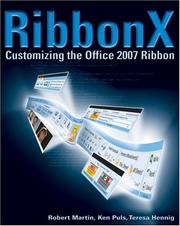
ISBN: 0470191112 9786611204303 1281204307 0470288523 9780470288528 9780470191118 Year: 2008 Publisher: Indianapolis, IN : Wiley Pub.,
Abstract | Keywords | Export | Availability | Bookmark
 Loading...
Loading...Choose an application
- Reference Manager
- EndNote
- RefWorks (Direct export to RefWorks)
As the most radical change to the Office interface in its history, the Ribbon replaces the traditional menu bar and toolbars and requires a new set of skills for customizingInstructions and examples demonstrate how to customize the Ribbon using VBA, XML, Access, Excel, and WordCovers the relevant aspects of security, such as trust centers and digital certificatesPacked with real-world code examples that readers can immediately applyFeatures helpful references
Business - Computer programs. --- Business. --- User interfaces (Computer systems). --- Business --- Commerce --- Business & Economics --- Marketing & Sales --- Computer programs --- Computer programs. --- Microsoft Office. --- Office (Computer file) --- Microsoft Office professional --- Office professional --- Microsoft Office for Windows --- Microsoft Office for Windows 95 --- Microsoft Office 97 --- Office 97 --- Microsoft Office 97 professional --- Microsoft Office 2000 --- Office 2000 --- Microsoft Office 2000 professional --- Microsoft Office XP --- Office XP --- Microsoft Office 2003 --- Microsoft Office XP developer --- Office 2003 --- E-books
Book
ISBN: 1784394890 9781784394899 1784395528 9781784395520 Year: 2016 Publisher: Birmingham, England ; Mumbai, India : Packt Publishing,
Abstract | Keywords | Export | Availability | Bookmark
 Loading...
Loading...Choose an application
- Reference Manager
- EndNote
- RefWorks (Direct export to RefWorks)
Plan and execute a successful Office 365 Exchange Online migration with ease About This Book This book gives you the most up-to-date and accurate information available today on online migration with Microsoft Office 365 Discover the very best migration path for your small or enterprise network and avoid costly mistakes Learn from seasoned professionals who migrate small businesses to multinational companies from around the world on a daily basis Who This Book Is For If you are an appointed IT person or an IT administrator who is part of a large internal team in your organization, then this book is for you. If you are a small business owner, manager, or consultant, this book will also help you. Knowledge of Office 365 is not required. However, experience with Exchange Server and mail clients, and role and delegation concepts is required. What You Will Learn Sign up for an Office 365 account and configure your e-mail domains Migrate mailboxes from Exchange server, Google, and any other POP3 or IMAP based system in to Office 365 Configure a hybrid configuration by using Azure AD Connect to synchronize your on-premises Active Directory with Office 365 Deploy Active Directory Federation Services (AD FS) to enable Single sign on and streamline the login process for your users Set up a hybrid Exchange configuration and host mailboxes locally or in the cloud and move mailboxes between the two with ease Configure a public folder hybrid and share existing on-premises public folders with users hosted in Exchange online Setup a hybrid Skype for Business (SFB) configuration and move users into SFB online Configure a SharePoint configuration, allowing users to create and search content hosted on an existing SharePoint server as well as in SharePoint online In Detail Organizations are migrating to the cloud to save money, become more efficient, and empower their users with the latest technology. Office 365 delivers all of this in a reliable, fast, and ever-expanding way, keeping you ahead of the competition. As the IT administrator of your network, you need to make the transition as painless as possible for your users. Learn everything you need to know and exactly what to do to ensure your Office 365 Exchange online migration is a success! This guide gives you everything you need to develop a successful migration plan to move from Exchange, Google, POP3, and IMAP systems to Office 365 with ease. We start by providing an overview of the Office 365 plans avail...
Client/server computing. --- Computing, Client/server --- Electronic data processing --- Distributed processing --- Microsoft Exchange. --- Microsoft Office. --- Office (Computer file) --- Microsoft Office professional --- Office professional --- Microsoft Office for Windows --- Microsoft Office for Windows 95 --- Microsoft Office 97 --- Office 97 --- Microsoft Office 97 professional --- Microsoft Office 2000 --- Office 2000 --- Microsoft Office 2000 professional --- Microsoft Office XP --- Office XP --- Microsoft Office 2003 --- Microsoft Office XP developer --- Office 2003 --- Exchange (Computer file)
| Listing 1 - 10 of 49 | << page >> |
Sort by
|

 Search
Search Feedback
Feedback About
About Help
Help News
News